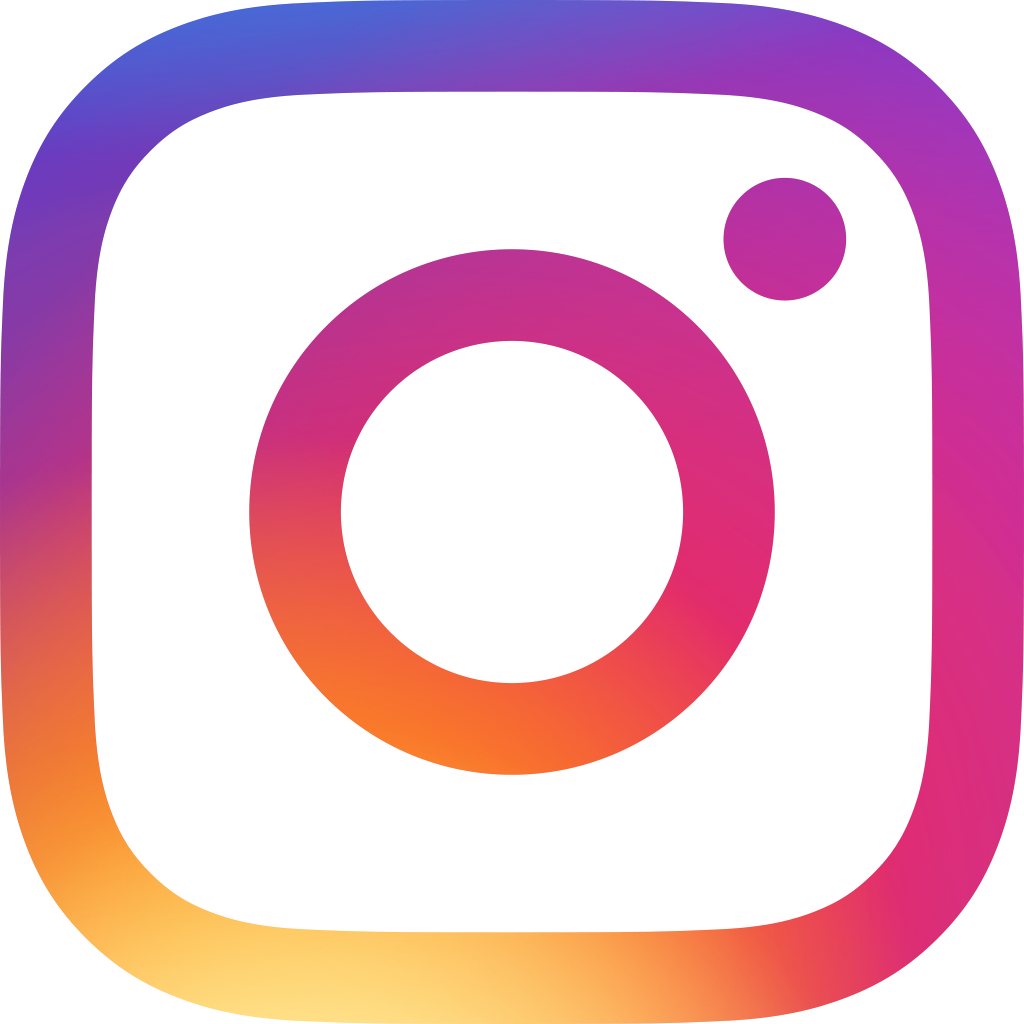How Do it Best Corp. Marketing Team Uses Ragic to Build A Project Management Database Without Writing Any Code

As the world's one and only full-line, member-owned distributor of home improvement materials, Do it Best Corp. stores can be found in every state of the United States and 57 other countries, with over 3000 members (independent stores) worldwide.
John Sargent is a personnel of a team behind the bigger portion of the company's marketing unit- the store design projects. They help members grow sales by creating new, inviting retail store interior and exterior designs, analyze markets to determine prospective locations for members to open new stores, and evaluate the suitability of their current stores to expand or relocate. These projects often last longer than a year.
Pre-Ragic: Managing data the rigid, conventional way

At the very beginning, the entirety of data used in store design project management was stored in Excel spreadsheets: member data, contact information, pivotal project dates... Store details that needed to be kept right from the very beginning of a phone call all the way to the grand opening celebration of the new store. To generate reports, they had to merge dozens of spreadsheets each month—a horrendously long and error-prone process.
Gradually, they implemented a CRM software (a legacy system) to keep track of their basic project data, and Microsoft Access for project expense tracking.
However, any minor changes they wanted to make in the system workflow would require help from their IT team, which meant that the store design team would need to secure help from them days prior, and the whole process would take even longer to complete.
The turning point: Magic in just a matter of weeks
The IT team confirmed that the current system was going to be retired due the software being phased out. This left them no choice but to find a place to migrate their data in the shortest time possible.
They looked extensively at many software program options. Eventually, they landed their choice at Ragic- a no-code, spreadsheet-like DIY online database builder. It was the exact tool they were hoping to find: user-friendly, secure, sophisticated yet versatile—easy for modelling a database based on their needs. It checked off a lot of boxes like having a good support system, the ability to back up data, and being affordably priced. Most importantly, the tool would allow them to make any needed changes to the system without involving their busy IT team.
Sargent had only minimal background in database, but he learned to build the database application and sculpted the ideal workflow from scratch through the software's database design documents, tutorial videos, and webinars.
Any time he encountered difficulties, especially when implementing Ragic formulas, which are different from how formulas work in MS Excel, he simply asked for assistance from the Ragic support team with a short explanation of what he was trying to achieve. This communication was done through support tickets, phone calls, webinar help sessions, Ragic Community, or through Ragic bot support.
Within a couple of hours, the team exported all data from their old system onto Excel spreadsheets, then imported them into their new system in Ragic.
In just a matter of weeks, data was secured and the application was ready to use- all that's left to do was bidding forever adieu to the legacy system.
The flexibility to model and remodel the database without any help from the IT team
Initially, they used Ragic to house their basic project tracking data, whereas project expense tracking was still done in Microsoft Access. Amazed with what could be done with Ragic, Sargent's manager asked him to build a project expense tracking application with it and merge the two previously separate data into a single place.
Flexibility in branching and linking new "sections" to the database
By just creating new tabs and sheets in their Ragic database, Sargent and his team were able to add new sections and categories to store different sets of data, then link them together in the database—all without the need to summon the IT team for help.
Easy access rights configuration
Securing data from outside users and setting database access allowance to different people at the company seems like a complicated thing to do, but Sargent managed to figured it all with Ragic. From the sheet design page, he set up proper access rights ensuring that only the right people can view, add, edit, download data, and create reports straight from the database.
Quick and precise data search
Store owners may have several design projects done over a period of time. In the main project database, with Ragic's search and filter tools,, users can quickly search for specific data of a particular member no matter when the data was added to the database by entering certain criteria such as the project number, the member's store name, and year of project commencement.
In addition, searching for information on expenses spent on a specific project became quicker than ever, now that their project budget data was integrated with their main project data in Ragic.
Centralized data management to promote collaborative work
With many of the team members working on store design projects all over the globe, the team needed a central location to keep each other updated with the latest project news. With the Ragic database they are able to do just that— they currently store, update, manage, and sync project data wherever in the world the Internet is available.
The opportunity to be creative
Logging chat with subtables
Subtables in Ragic are commonly used to store one-to-many relationship data, such as multiple product information for a single sales order. However, Sargent's creative cells found another way to utilize them as a "chatbox" to log the team's discussions on each project, in order to keep track of what was said previously.
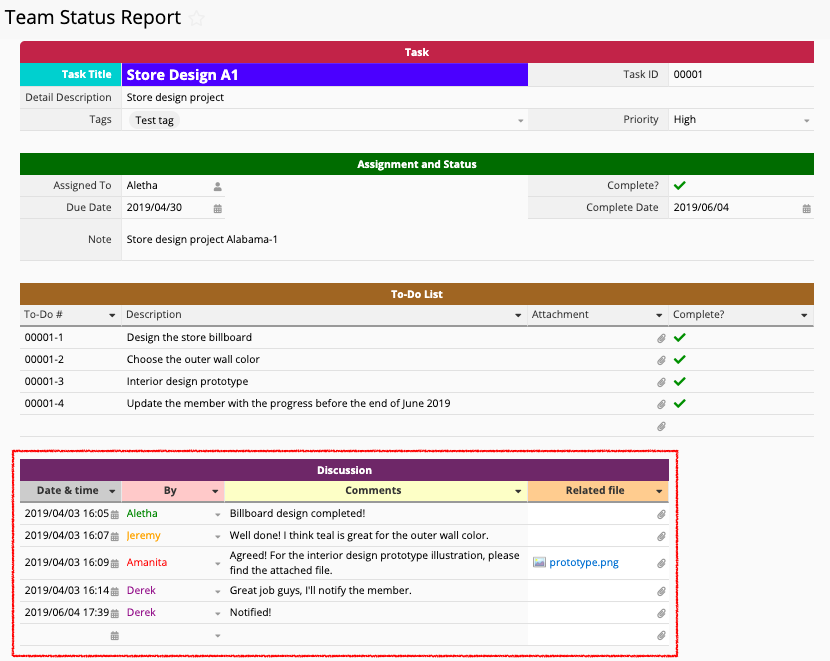 Note: the above image is an example made by Ragic team to illustrate the subtable usage idea.
Note: the above image is an example made by Ragic team to illustrate the subtable usage idea.
One set of data for multiple functionalities
Ragic sheets are the building blocks of Ragic database, and customizing databases in Ragic is done by changing or adding components to the sheet design. In this sense, a Ragic database will increase in size and robustness as more sheets and data are added or linked together.
In their database, Sargent created multiple versions of some sheets—duplicate sheets with the same data values, configured to show different sets of data or given different access rights for different users without affecting one another's data values since they would be pulling the data from one central source.
They currently use this method to quickly generate reports with the set of data they prefer, and to generate data for a different sheet version. For example, they would create a complete monthly project performance report from one sheet version, and generate individual reports on monthly sales, billing, and market potential data from other versions.
Compare and compete
To know where the company stands among the competitors, Sargent created a sheet in the database which filters and displays detail of the company's performance. This allows him to make market comparisons with ease and identify necessary areas of improvements to continue "being the best" at Do it Best!
Expanding the border
Immediately after the team started using Ragic, word on Sargent's ability to create database applications spread. His manager was stunned by what Ragic could do, so he assigned Sargent to spread the magic to other projects as well.
Later, more and more people from other divisions started implementing Ragic in their data management process: logistics, sales, human resources, etc.

image taken from https://www.doitbest.com/pages/the-color-bar
Right now, the database is used by over 30 internal users, with 2 of them being the system administrators.
(Ragic allows multiple system administrators in a database account. Click here for more information.)
How did it affect him?
Sargent's enormous contribution to the team earned him not only a raise, but also a "superstar employee" reputation at his company.
With a warm friendly smile, he said,
"We have been using Ragic to house our company data for over 4 years now."
Future development plan
When asked if the company has any plans to further expand their use of Ragic, he enthusiastically described their idea of using Ragic to automate the processing of corporate company data, which will involve cross-department approval procedures.
He is confident that the plan will result in a faster and more efficient workflow.
Category: Case Studies > Retail